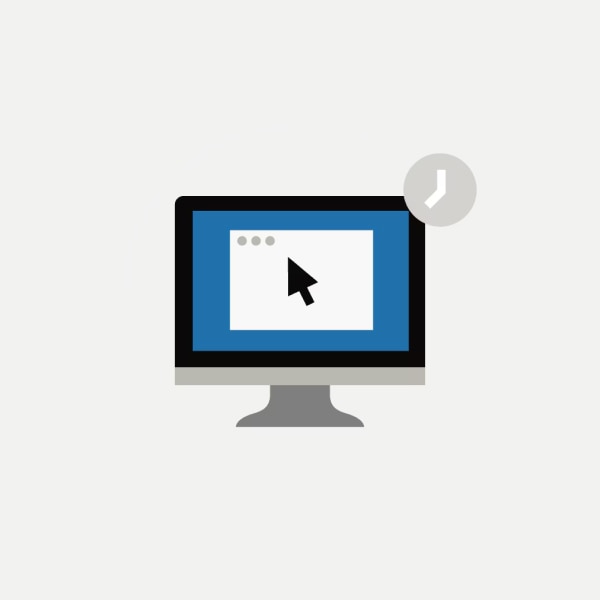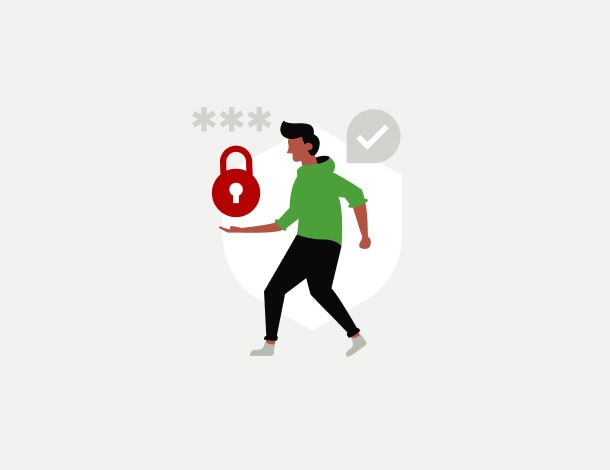
Keeping your accounts and information secure is a priority for us, and we know it’s a priority for you, too. Our security includes data protection measures, biometrics, encryption, and continual monitoring. And, with security tips and details on the latest scams, we’re always here to help you recognize, avoid, and report fraud.
Reporting Fraud
Contact us immediately in cases of fraud, loss, and theft.
Know How KeyBank Verifies Identity
- What to expect when you contact KeyBank.
We may verify your identity by asking you to confirm the last four digits of your Social Security number or by sending you a one-time passcode for you to enter online. - What to do if you’re unexpectedly contacted.
KeyBank will not call, email, or text you and ask for your full Social Security number, username, password, or other personal identifying information. If you receive such contact, be cautious and end the communication. Make sure not to dial any numbers or click any links or attachments that may be provided by the caller or in a message.
• There’s an important exception to this rule: If you’ve recently applied for a KeyBank product, we may need to contact you for certain personal information relating to your application. - How to verify suspicious requests.
To confirm whether an unexpected call or message had a legitimate purpose, contact KeyBank directly using a known resource, such as 1-800-KEY2YOU (TTY/TRS users dial 711), the phone number on back of a KeyBank debit or credit card, or by visiting a local branch. If you receive a text claiming to be from KeyBank, you can verify it is from KeyBank by viewing our list of 5- and 6-digit text codes at key.com/shortcodes.
How We Protect You
Fraud Detection and Protection Resources
Learn to identify threats to help keep your accounts safe.
Download Informational Flyers
Glossary of Terms Related to Scams
Fraud targeting seniors and committed by close friends or family members who have access to the victim’s accounts, or by strangers who use any combination of electronic communications like robocalls, emails, texts, instant messages, and imitation websites.
Preying on loneliness, fraudsters form a romantic online relationship with their victim, to eventually request money or personal information.
A form of cybercrime when scammers use any combination of electronic communications (robocalls, emails, instant messages, text messages, and imitation websites) to trick victims into sharing personal or sensitive information that the scammer uses to commit fraud.
Scammers posing as computer technicians call, text, or email victims claiming that their computer or other electronic device has a virus or has been hacked, then use the victim's fear to deceive them into disclosing personal or financial information or paying to fix the fake problem.
Spoofers send convincing communications that appear to be from a trusted organization that the targeted victim is known to do business with. Spoofing tactics include creating an imposter email address, sender name, phone number, and website URL — often by merely changing one letter or number — to deceive victims into believing they’re interacting with the legitimate organization.
Fraud that uses text messages to trick individuals into divulging sensitive information or clicking on malicious links. Text spoofing sends text messages to a victim from a number that appears on their phone as KeyBank or another reputable company the victim does business with. A smishing criminal often claims to be investigating fraudulent activity on your account.
Fraudsters make aggressive calls posing as IRS agents, using fake names and bogus IRS identification badge numbers in hopes of stealing taxpayer money or personal information.
Scams that target educational institutions, including students and staff who have email addresses ending in “.edu.”