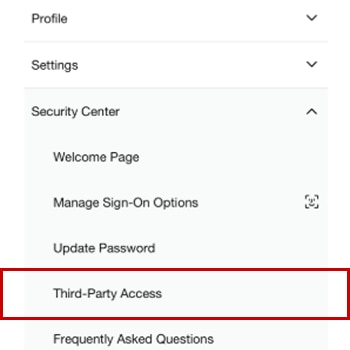
Account Access for Third-Party Sites and Apps
KeyBank provides a secure way to share your financial data with trusted third-party services and apps that you might use to track your spending, make transfers between accounts at different banks, and more. Find out more about how third-party access works and how you can set it up in online banking.1
Here’s How It Works
When you sign up with an app or service that requests your financial data, like Venmo® or Mint®, you’re giving that third party permission to access some of your account information. KeyBank will only share this kind of information with your permission, so we’ve made it easy to manage third-party access anytime in online banking.
How to Allow or Deny Third-Party Access in KeyBank Mobile App
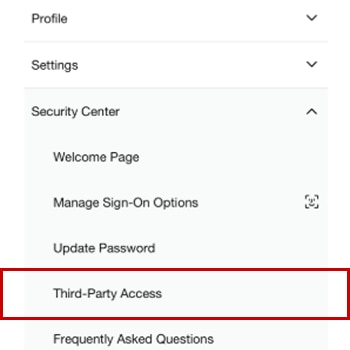
Step 1: Open Third-Party Access.
Sign on to KeyBank online banking or the KeyBank mobile app. From the main menu, select More, then select Security Center and Third-Party Access.
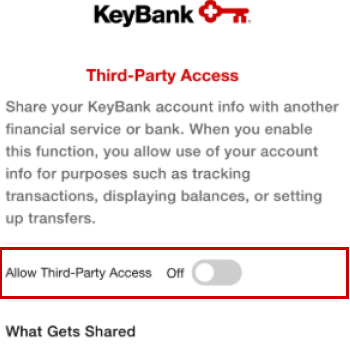
Step 2: Make Your Selection.
Use the toggle to allow or deny Third-Party Access and follow the prompts to confirm your choice.
Frequently Asked Questions
Yes. You can set and change your preferences anytime in KeyBank online banking and it will be effective immediately. (This permission is not available in the mobile app.)
We take the security of your data and information seriously. That’s why we use sophisticated tools, technology, and training to keep the information you entrust with us safe, protected, and secure. Learn more about the steps we take to ensure your privacy and security.
Depending on what the site or app is designed to do, it might request access to financial account information. Before granting access, you should read the site or app’s privacy policy to learn how they use your data and keep it safe. Specifically, you’ll want to know:
- How secure is this site or app? KeyBank can’t protect data on other companies’ servers. Once there, your data may be subject to different data security and privacy risks.
- How will this site or app use my data? The data may be used by the app in ways that are not obvious, such as being shared with others.
- Can I delete my data from this site or app? You may not be able to quickly or automatically delete your account or your data from its servers.
- Will this site or app let me know if its policy changes? Check to see if you will be directly notified if it changes its policies and practices.
- Can any other parties see my data on this site or app? Find out whether the third party has individuals who look at your information.
Subject to terms and conditions in Service Agreement.