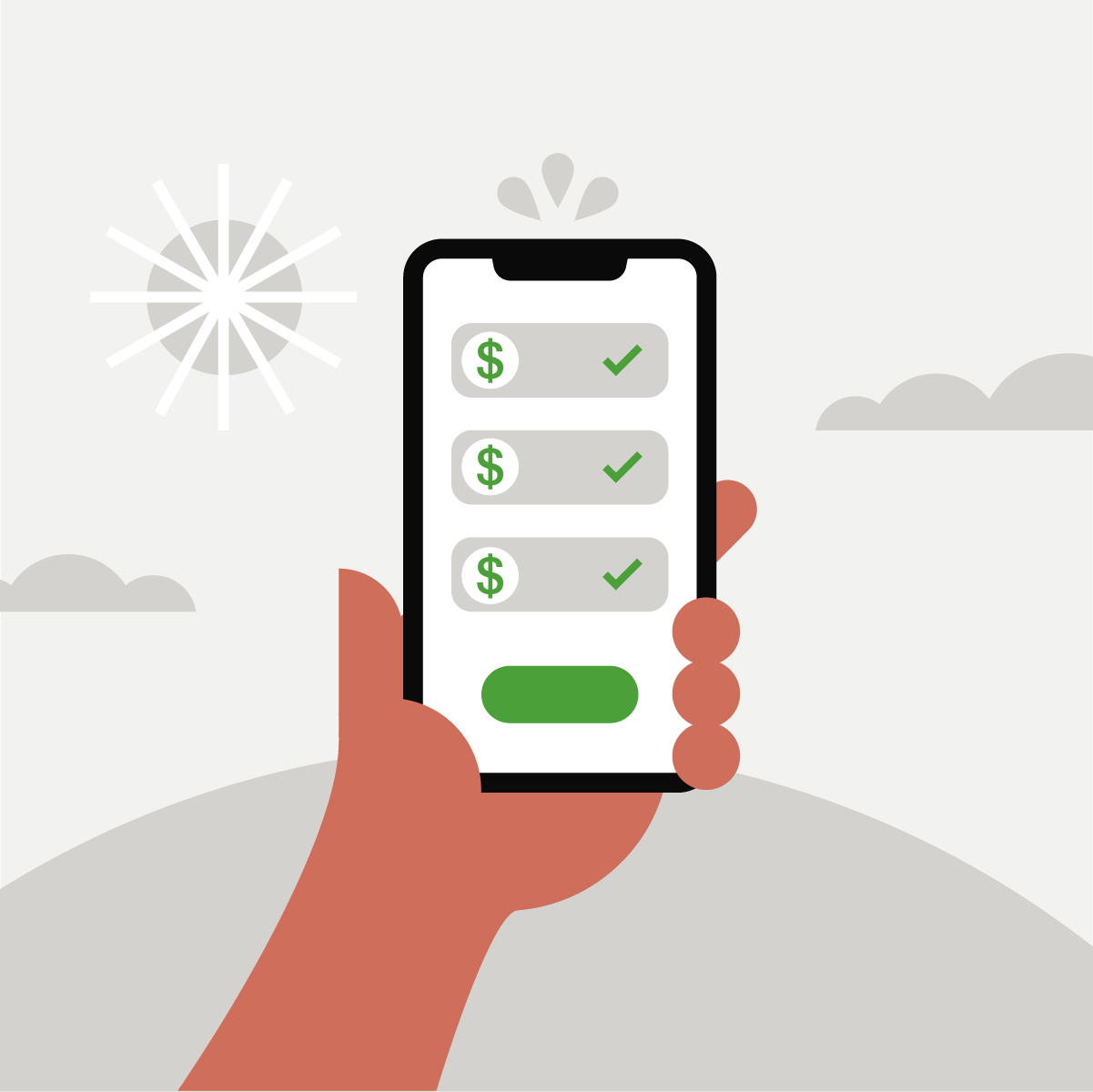
Set up Direct Deposit
Set up Direct Deposit Digitally
You’ll need your KeyBank account and routing numbers to get started.
Benefits of Direct Deposit

Get Fast, Secure Payments
Avoid waiting for mail, lost/stolen checks, and having to deposit checks.

Unlock Relationship Benefits
Direct deposits to your checking account count as eligible transactions to help you unlock relationship benefits.
Direct Deposit FAQs
Many employers and agencies are already in our system. However, if we do not have their address, use the address that is indicated on the statement they send you. You can also typically find the address displayed in the Help or Contact Us areas of their website.
If your depositor requires a KeyBank branch address, provide the address where you opened your account or the branch address closest to where you reside.
Direct deposits typically take one to two pay cycles to appear in your account. The timing is dependent on the depositor, the type of deposit, and the setup method.
We recommend contacting your depositor to confirm that your direct deposit request is being processed, and monitoring your account to ensure the direct deposit is received.
Subject to terms and conditions in Service Agreement.
Early Pay is a service included with your KeyBank consumer deposit account in which KeyBank makes your eligible direct deposits available up to two business days early. Eligible direct deposits include certain transactions such as payroll, government benefits, or similar types of payments. The Early Pay service is dependent on when KeyBank receives information from the payer that the funds are on the way, this could vary, and you may not always receive your funds early. You cannot opt out of Early Pay.
KeyBank Member FDIC
